
Bonjour à tous et bienvenue sur BiblioGeek by Bobby’s !
Nous sommes heureux de vous accueillir sur notre site dédié aux ingénieurs de production informatique. Ici, vous trouverez une sélection de scripts, programmes, astuces et retours d’expérience qui pourront vous aider dans votre travail quotidien. Notre objectif est de vous faciliter la vie en vous fournissant des outils et des conseils pratiques.
Nous sommes également ouverts à vos suggestions et vos contributions. Si vous avez des astuces ou des connaissances que vous souhaitez partager, n’hésitez pas à nous contacter. Nous croyons que la communauté de partage des connaissances est l’un des piliers de l’informatique de production.
Bien que notre site soit en cours de construction et qu’il ne contienne actuellement qu’une centaine d’articles, nous travaillons dur pour ajouter régulièrement de nouveaux contenus et astuces. Nous espérons que vous trouverez notre site utile et que vous y reviendrez régulièrement pour découvrir de nouvelles astuces pour les ingénieurs de production informatique.
Encore une fois, bienvenue sur BiblioGeek by Bobby’s !
Derniers POST
- Les Fondamentaux de la Sécurité Réseau : CheatsheetDans le monde de la technologie de l’information, la sécurité réseau est un domaine qui ne cesse de gagner en importance. Alors que les cyberattaques deviennent de plus en plus sophistiquées, comprendre les bases de la sécurité réseau est essentiel pour protéger les données et maintenir l’intégrité des systèmes. Cette feuille de triche vous présente… Lire la suite »Les Fondamentaux de la Sécurité Réseau : Cheatsheet
- Documentation d’Installation de SeedDMSSeedDMS est un système de gestion de documents Open Source, adapté aux petites et moyennes entreprises pour l’archivage numérique. https://www.seeddms.org Prérequis Serveur web Apache PHP (version spécifique selon SeedDMS) avec extensions PDO, mbstring, gd Serveur de base de données MySQL ou MariaDB Accès au terminal ou à une interface de commande Téléchargement et Préparation Téléchargement… Lire la suite »Documentation d’Installation de SeedDMS
- AvailabilityWebGIT : https://github.com/Hytachi182/Availability DEMO : https://bibliogeek.fr/AvailabilityWeb/statusItems.php AvailabilityWeb Installation Guide Prerequisites: PHP environment with Apache and MySQL. AvailabilityWeb.sql script located in the install directory for database setup. Step 1: Clone the Repository Clone the « AvailabilityWeb » project from GitHub to your local machine or server using the following command: Step 2: Database Setup Before running the AvailabilityWeb.sql script, ensure you… Lire la suite »AvailabilityWeb
- Créez votre propre modèle privé avec PrivateGPT (sur Windows)
 PrivateGPT est bien plus qu’un simple outil de traitement du langage naturel. C’est votre passerelle vers la création d’un modèle de langage personnel sur une machine . Que peut-on faire avec PrivateGPT ? Tout simplement, personnaliser votre expérience . Imaginez avoir votre propre modèle de langage, adapté à vos besoins spécifiques. Que vous soyez un… Lire la suite »Créez votre propre modèle privé avec PrivateGPT (sur Windows)
PrivateGPT est bien plus qu’un simple outil de traitement du langage naturel. C’est votre passerelle vers la création d’un modèle de langage personnel sur une machine . Que peut-on faire avec PrivateGPT ? Tout simplement, personnaliser votre expérience . Imaginez avoir votre propre modèle de langage, adapté à vos besoins spécifiques. Que vous soyez un… Lire la suite »Créez votre propre modèle privé avec PrivateGPT (sur Windows) - Rubber Ducky
 Qu’est-ce qu’un Rubber Ducky ? Le Rubber Ducky est un périphérique USB qui émule un clavier lorsqu’il est connecté à un ordinateur. Il exécute des scripts préprogrammés en imitant des frappes de clavier. Ces scripts peuvent automatiser diverses actions. Bien que le Rubber Ducky ait des usages légitimes en sécurité informatique, il peut aussi être… Lire la suite »Rubber Ducky
Qu’est-ce qu’un Rubber Ducky ? Le Rubber Ducky est un périphérique USB qui émule un clavier lorsqu’il est connecté à un ordinateur. Il exécute des scripts préprogrammés en imitant des frappes de clavier. Ces scripts peuvent automatiser diverses actions. Bien que le Rubber Ducky ait des usages légitimes en sécurité informatique, il peut aussi être… Lire la suite »Rubber Ducky - Documentation Vtom enfin en ligne
 pour ceux qui ne connaisse encore pas : https://docs.absyss.com/vtom/
pour ceux qui ne connaisse encore pas : https://docs.absyss.com/vtom/ - Les incroyables capacités de Chat GPT Vision
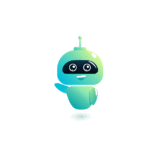 Introduction Dans cette article, nous allons discuter des nouvelles fonctionnalités de Chat GPT qui ont été dévoilées récemment par OpenAI. Cette mise à jour est sans aucun doute la plus importante depuis la sortie de Chat GPT et elle transforme complètement la façon dont nous pouvons interagir avec cette intelligence artificielle. La multimodalité : une… Lire la suite »Les incroyables capacités de Chat GPT Vision
Introduction Dans cette article, nous allons discuter des nouvelles fonctionnalités de Chat GPT qui ont été dévoilées récemment par OpenAI. Cette mise à jour est sans aucun doute la plus importante depuis la sortie de Chat GPT et elle transforme complètement la façon dont nous pouvons interagir avec cette intelligence artificielle. La multimodalité : une… Lire la suite »Les incroyables capacités de Chat GPT Vision - Private GPT
 Private GPT est un outil puissant qui vous permet de discuter avec vos documents, qu’ils soient au format texte, PDF, CSV ou Excel. Il offre une large gamme de fonctionnalités et est devenu un choix populaire parmi les utilisateurs et les développeurs. La Puissance de Private GPT Private GPT est un projet open source qui… Lire la suite »Private GPT
Private GPT est un outil puissant qui vous permet de discuter avec vos documents, qu’ils soient au format texte, PDF, CSV ou Excel. Il offre une large gamme de fonctionnalités et est devenu un choix populaire parmi les utilisateurs et les développeurs. La Puissance de Private GPT Private GPT est un projet open source qui… Lire la suite »Private GPT - VTOM : générer son référentiel dans un csv à partir d’un vtexportAprès avoir exécuté un vtexport sur votre serveur vtom, vous pouvez utiliser ce script en PowerShell ou en Python pour générer un référentiel au format CSV. Assurez-vous de remplacer le chemin du fichier vtexporté ainsi que l’emplacement du fichier de sortie. Nous vous proposons deux scripts, l’un en PowerShell et l’autre en Python, pour accomplir… Lire la suite »VTOM : générer son référentiel dans un csv à partir d’un vtexport
Actualités
Derniers Commentaires Categories
Bonjour. Je suis très intéressé par ce script, mais quand je click sur le lien, rien ne se passe. Le…
pas de souci
Bonjour, Est-ce que tu peux modifier ou supprimer le lien vers thomas-asnar.github.io stp ? nouvelle adresse : https://virtual-thom.github.io/ J’ai changé…
Une ressource Saturé ? que voulez vous dire ? il peut y avoir tellement de raison pk le job se…
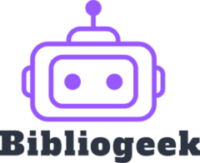
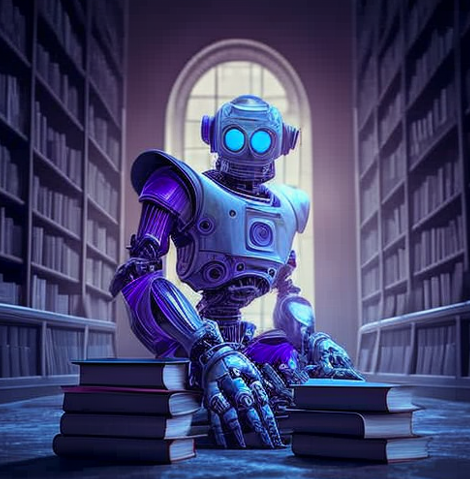
oui normalement